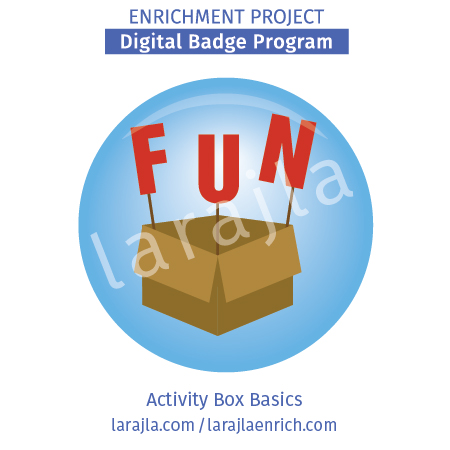
An activity box might be designed for one or more activities. Activities can be designed by theme, age or ability of the participants, subject matter, patch requirements, organization, location or any other criteria you choose. It is up to you to decide what to include to make it complete.
Steps
- Container.
The container for your activity box is very important. Grabbing a tote to put in an area where everything else is in shoeboxes may not work. If your activities are all printables, you might be able to get away with a sleeve protector or large zip top bag. Of course, digital items might be contained on a single disk or flash drive that you need to protect from damage while also ensuring it doesn’t get lost. Examine any current boxes or area you plan to use. Determine the best container for your activity box.
NOTE: To explore digital activity boxes, see the Enrichment Project badge program “Activity Box Digital.”
- Contents.
The contents list not only allows you a quick check to make sure everything is intact; it also lets your end user know if they have everything. If something is missing, this list can also serve as a reminder to acquire non-included items. Non-included items are those that are needed but don’t fit into the box. Plan to keep a copy of your contents list so you can recreate the activity box in part or in full.
NOTE: Items the end user provides should not be included on the contents list. Masters for the end user to make copies should be included.
- Instructions.
An instruction should be included for each activity. Be sure to identify which activity if you have more than one in a single activity box. The instructions might include:
- Items provided in the activity box
- Items the user will need to provide
- Preparation time
- Activity time
- Area needed
- Steps to complete the activities
- Diagrams for difficult steps
- URLs for sites / videos to help
- Image or sample of finished product
- Supplemental ideas
- Tips and tricks
- Further resources
Test all instruction sheets before including them in your box. Be sure to keep the original separate from the box.
- Not provided.
Some items just won’t go in a box. You can make a list of user materials and tools they need to have on-hand to complete the activities in either a list for the entire box or as part of the instructions. Items that might be included in user materials and tools include:
- Cleaning supplies
- Glue
- Pens, pencils, crayons
- Protective safety goggles
- Rubber / latex gloves
- Scissors
- Screwdrivers, hammers and other simple tools
- Water
- Other everyday items the user might have on-hand or can acquire easily
- Masters.
Providing a master file or sheet gives the end user the item they need, they just need to make copies. While you may think copies are cheap, you have to remember the storage issue. While a master can fit in a sheet protector, a stack of 50 copies takes a lot more space. Masters might include coloring sheets, instructions, forms, puzzles or song lyrics. Keep this in mind as you create your own activity boxes.
NOTE: Masters which are printable should be accompanied by a master in laminate or a page protector so copies can be made without the original being destroyed. Some masters, such as game sheets that will be used outdoors, should be laminated to protect them from the weather.
- Tools.
Tools are items that can be reused. All items need to be clean and in working order. Broken or damaged items should be replaced. This might include templates, test tubes, tweezers, rulers, paper punches or other items that will not be “used up” while doing the activity. How might you trigger items being checked to make sure they’re still usable? Do you want to check every time an activity box is returned? Should the feedback from include a note for this occurrence?
- Materials.
Materials are those items that will be used and need to be replaced. Consumable items, such as non-provided craft supplies, should be listed on the materials list with an amount per person to make it easy to determine what is needed. For example, your activity box may be a craft sheet and sample of a God’s Eye. Materials such as yarn and sticks may be included or be the responsibility of the user. It depends on how you build your activity box.
NOTE: Test the box before using it. It will help you explain and troubleshoot issues when you are doing it with others.
- Adjust.
You may want to include some ideas about adjusting the box for different ages, abilities, area available or even time. If an activity calls for cutting circles out of a sheet of paper, you can recommend the user purchase fun foam circles or a circle paper punch for younger users. If the user has limited time, you can recommend certain steps be prepared beforehand to help everyone move through the activities faster.
For example, I like to prepare zip top bags with all elements necessary for a specific SWAP when I teach them. It saves a lot of time handing out items and people looking for specific colors. They can see what’s in the bag at a glance.
- Responsibility.
The user needs to know what they are responsible for and what they are not. If color sheets are included in the materials and twelve are used, it should be the user’s responsibility to replace those color sheets. Remember, these boxes are designed to be used over and over by multiple individuals / groups. However, if you don’t communicate your expectations, the user will not know. Save frustration up front by providing a list of what each user is responsible for.
- Notes.
Your user may know of a better way to do something or a new tool that is available that halves the time to do a step according to your instructions. Feedback is a wonderful way to communicate a need for the box to be updated. Provide a form or email address with each box so your users can let you know if the activity box is good or could use improvement. Be sure to outline how they should communicate with you as part of the step above.
- Enrichment Project.
Many of the Enrichment Project supplements can be used in activity boxes. This includes color sheets, puzzles, song sheets and more. When I use the craft sheets, I put the instruction sheet and sample in a page protector. This gives me an “activity box” with all I need for a fast activity. All I need is the materials for others to do it.
Supplements are free to everyone for one week after badges are released on larajla.com.
The supplements for this badge program include some ideas of activity boxes you can make using the supplements from over 400 badge programs currently available as part of the Enrichment Project.
- Others.
You can purchase kits to make beeswax candles, instruments and even origami animals. You can also find subscription boxes that work on a theme or craft you wish to explore. Check out kits that others have for sale. Use the activity boxes others have designed for inspiration. Brainstorm your own activity box and try making one today.
Badge and Supplement Files
Member Level
- 0EP_B_BPG_AB Basics_2in_12up_MS1_larajla — generic badge printable
- 0EP_BLIST_AB Basics_MS1_larajla — badge items per membership level
- 0EP_BSET0_AB Basics_MS1_larajla —badge set and related badges
- 0EP_SUPP0_AB Basics_Journal_MS1_larajla — badge journal
- 0EP_SUPP0_AB Basics_Planner_MS1_larajla — badge planner
- 0EP_SUPPL_AB Basics_MS1_larajla — supplements currently available per membership level
Supplement Fun
- SUPP_AB Fun_Idea_Card Games_MS2_larajla — Activity Box Idea: Card Games
- SUPP_AB Fun_Idea_Color Sheet Binder_MS2_larajla — Activity Box Idea: Color Sheets / Binder
- SUPP_AB Fun_Idea_GS Paper Bag Puppets_MS2_larajla — Activity Box Idea: Girl Scout Paper Bag Puppets
- SUPP_AB Fun_Idea_Parachute Games_MS2_larajla — Activity Box Idea: Parachute Games
- SUPP_AB Fun_Idea_Print Game Binder_MS2_larajla — Activity Box Idea: Printable Games / Binder
- SUPP_AB Fun_Idea_Puzzle Binder_MS2_larajla — Activity Box Idea: Puzzles / Binder
- SUPP_AB Fun_Idea_Song Binder_MS2_larajla — Activity Box Idea: Songs / Binder
- SUPP_AB Fun_Idea_Specific Card Games_MS2_larajla — Activity Box Idea: Specific Card Games
- SUPP_Form Fun_AB Checkout_MS2_larajla — Form Fun: Activity Box Checkout
- SUPP_Form Fun_AB Feedback_MS2_larajla — Form Fun: Activity Box Feedback
- SUPP_Form Fun_AB Updates_MS2_larajla — Form Fun: Activity Box Updates
- SUPP_Instruct Fun_AB Create a Box_MS2_larajla — Instruct Fun: Create an Activity Box
NOTE: Actual digital activity box contents and supporting information can be found on the Membership Site under “Activity Box Fun.” This information will be updated online, but not included in this badge program.
Sites to Explore
- www.modernparentsmessykids.com/2014/05/build-play-dough-tool-kit.html
- littlebinsforlittlehands.com/diy-homemade-kids-science-kit-20-experiments-saturday-science
- www.sheknows.com/kids-activity-center/articles/961739/how-to-create-a-rainy-day-activity-box
- theeducatorsspinonit.com/2014/09/build-inventors-box-stem-activity-for.html
- www.ourdailycraft.com/2016/05/22/summer-activity-box
- activitycenter.learnwithhomer.com/all-activities/create-a-story-box
- www.jerseyshoregirlscouts.org/en/events/badge-boxes.html
- supportersofcamparchbald.org/events/100th-anniversary/patch-in-a-box
- makingfriends.com/product-category/badge-in-a-bag
- www.cratejoy.com/category/family-kids-subscription-boxes
Get the infographic here > larajla blog post