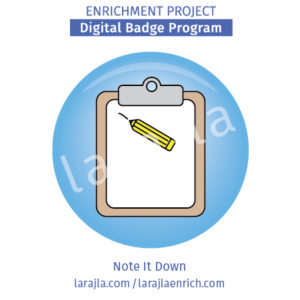
How many times have you gotten a flash of inspiration and then lost it? Have you gone to sleep thinking about a problem and gotten the solution in the morning? If you don’t note down the idea immediately, chances are you will completely forget about it. This badge looks into ways to document your inspiration, creativity and unique solutions so you never lose one again.
Steps
1. Where.
As we go through the ways to keep notes, keep in mind the places you are when inspiration strikes. Chances are you’re somewhere with nothing to make notes on. Do you recognize these?
- Beach
- Bedside
- Car
- Park
- Poolside
- Shopping
- Work
I’m sure you have your own unique places. As you look at the possibilities, determine which note solution works best for you.
2. How.
Before we get into the ways to keep track, we need to cover a few tips. First, just get your ideas down. Do not worry about misspellings, things in the right order, etc. You want to get down the main idea and as many of the details as possible.
Document It
3. Notepad.
Keep a notepad either at a specific location or on your person. Be sure you have at least two writing utensils in case one fails. Personally, I prefer colored pens. If you do as well, be sure that the color of the pen shows up well on the notepad as not all paper is white. Do a quick test.
4. Sketch book.
If I have a choice of a notepad and sketchpad, the sketchpad will win every time. With no lines on the sketchpad,you can do drawings in addition to words. So, when I have an idea of how to design a page layout I’ve been struggling with, this is a better choice. I also sketch logos, room designs, infographics, badge designs, patterns, flow charts,etc. Again, be sure you have at least two writing utensils. Where might asketchpad work for you?
NOTE:
I carry a sketchbook with me in my backpack at all times. At work, it goes next to my computer so when I’m doing mind-numbing work and my subconscious works through things I can note what pops in my head. I also have it when I’m waiting for my kids or I’m at my mom’s house when I’m visiting.
5. Type.
This is the digital age, so computers,tablets and even smart phones allow you to type anywhere. When you’re done you can save it. You also can easily go back and review it. After you get it down,your conscious mind will take the information and start making it more cohesive so it becomes usable. Try using your devices so you can type while away from your computer to see if this works for you.
6. Voice memos.
My smartphone is very organized with folders and apps inside. My first panel contains only icons for the apps I run the most and my voice memo app is there. Just log in and press the icon. I can put my phone down while I drive or while I’m laying down when I sleep. Be aware of ambient noise. When I drive, the windows need to be closed to cut down on the noise from traffic. In bed, I have sleep apnea and the machine can overpower my voice if I’m half asleep in the middle of the night. Test where you want to take voice memos. Adjust your volume as you speak to see if you can understand even with the extra noise.
7. Speech to text.
While this sounds like a better option, it might not be. For example, one thing I record are the flashes of scenes for the fan fictions I’m working on. It does NOT understand character names and tries to replace them with standard words. For me, this is more annoying than doing a voice memo. Try this method to see if it works for you.
8. Photos.
Not all note taking is yours. When I’m in a workshop or a brainstorm session, I take photos of anything on whiteboards or blackboards. I’ve also been known to take photos of recommended reference books, posters and anything else that fits with projects I’m working on.
Included with photos are videos, scans and screen captures. All of these give you a visual representation that you can draw from. So, when I take a photo, I’ll also have notes to go with it and I make a mention of what I took a picture of. So, instead of trying to remember what prompted the idea . . . I have the actual photo so I can link the two together. Try linking some of your ideas with visual reminders to see if this improves your notes.
9. Organize.
You will need your notes in a usable form. Having notebooks and sketchbooks on a shelf does you no good if you can’t find something. So, I periodically type up my notes. I take photos of the sketches. I get it all on my computer. It’s organized so I can find it in the future. How might you set up an organizational system in a single location? How might you ensure you don’t lose that information?
10. Evernote.
Evernote, and other programs like it,allow you to save / access your information on multiple platforms. I have it installed on my desktop, tablet and phone. So, I type it once and it’s available everywhere. I also use it for organization. I often will have multiple notes from projects I’m working on. I organize them into categories or topics. Then, I can see all the notes I have together to see what works and what doesn’t. Look at these types of apps and see what works for you.
11. Unequal.
Not all ideas are equal. Some may be great and work with your current projects. Some might have value for future projects. Some might be completely worthless to you. Don’t be afraid to get rid of the ones that serve you no purpose. For example, my friend was talking about how she wanted to start a daycare since her girls (1 and 5) are at that age where it’s expensive to have others care for them. I woke up with the entire idea of how she could achieve it. It didn’t do me any good, so I typed it up and sent it to her. I received a lot of happy texts when it arrived.
Badge and Supplement Files
Member Level
- EP_Badge List_Note It Down_larajla — list of badge items
- EP_Supp_List_Note It Down_larajla — list of supplements for the badge
- SUPP_BPG_Note It Down_2in_12up_larajla — generic badge printable
- SUPP_Note It Down_Journal_larajla — badge journal
- SUPP_Note It Down_Planner_larajla — badge planner
Supplement Fun
- SUPP_Printable_MB_My Note I_8_larajla— 4.25” x 5.5” minibook, script font, 8 pages
- SUPP_Printable_MB_My Note I_16_larajla— 4.25” x 5.5” minibook, script font, 16 pages
- SUPP_Printable_MB_My Note II_8_larajla— 4.25” x 5.5” minibook, print font, 8 pages
- SUPP_Printable_MB_My Note II_16_larajla — 4.25” x 5.5” minibook, print font, 16 pages
- SUPP_Printable_MB_My Sketch I_8_larajla — 4.25” x 5.5” minibook, script font, 8 pages
- SUPP_Printable_MB_My Sketch I_16_larajla — 4.25” x 5.5” minibook, script font, 16 pages
- SUPP_Printable_MB_My Sketch II_8_larajla — 4.25” x 5.5” minibook, print font, 8 pages
- SUPP_Printable_MB_My Sketch II_16_larajla — 4.25” x 5.5” minibook, print font, 16 pages
Sites to Explore
- lifehacker.com/5924377/how-do-you-capture-your-eureka-moments
- www.lifehack.org/609246/how-jotting-down-ideas-in-30-seconds-boosts-creativity
- www.lifehack.org/articles/featured/back-to-basics-capture-your-ideas.html
- www.positivityblog.com/write-things-down
- saasclub.io/capture-great-ideas-anywhere
- lifedev.net/2008/08/14/idea-capture-tools
- goinswriter.com/capture-ideas-evernote
Get the infographic here > larajla blog post
Get the PDFs of the badge program / supplements here > Full badge PDFs