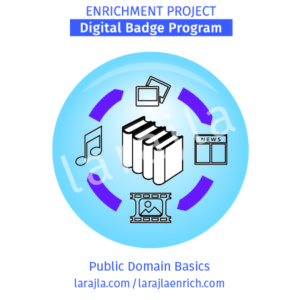 Public domain content is free for anyone to use for personal or commercial products. This badge program gives you the basics. If you plan to use public domain content commercially, I recommend talking to a lawyer to remain legal in using any content other than your own.
Public domain content is free for anyone to use for personal or commercial products. This badge program gives you the basics. If you plan to use public domain content commercially, I recommend talking to a lawyer to remain legal in using any content other than your own.
NOTE: I am not an IP or copyright attorney. The following badge is NOT legal advice. It is provided for educational and entertainment purposes only.
Steps
1. Pre-1923.
Public domain content can be assured if an item was produced prior to 1923. There are sites that carry this content online. You can also pick up items at used bookstores, find them at auctions and more. Check out Project Gutenberg and the Internet Archive for books that are this old to see what is available.
The song “Happy Birthday” falls into this area. Find out about the controversy and how a certain company tried to retain a copyright for an item that was in the public domain.
2. 1923-1963.
From 1923 to 1963, items had to be resubmitted to retain their copyright. About 80-90% of them were not. This is especially true for magazines. There are databases online that you need to use to find out if an item falls under copyright or not. This is not a “click a button and get an answer” deal. You need to research.
As you search for information, you may want to make yourself a quick list of books, publications and other items that do not fall into the public domain. While it may not be completely accurate, it’s better to avoid any possibility of violating copyright. There are millions of items to choose from, after all.
3. 1989.
Any work published before 1989 without proper copyright notice falls into the public domain. After 1989, even if a work is not noted as having a copyright notice, it is still protected. This is why you can’t just grab something off the Web. Everything there, even if it is not noted, has a copyright and it is owned by someone. If it’s not you, you need permission to use it.
4. 2019.
Since the copyright changes in the 1970s, 2019 will be the first time in the US that materials have been added to the public domain through attrition. In 2019, items that automatically fall into the public domain grows by one year. So in 2019, all items that were created before 1924 will be moved into the public domain. In 2020, all items will be available that were created before 1925. I’m sure you can do the math from here.
5. CC0.
Creative Commons was the answer for people who wanted to give away part of their rights to others. If an item is listed as CC0, it has been placed into the public domain by its creator. Do a search for items in the public domain with this indicator.
6. Sites.
Some sites have new content that is the public domain. One of these, pixabay.com, requires that any image uploaded to their site is public domain. As you find sites that have public domain content, create bookmarks or a list so you can go back if you need any information on that site.
7. Contribute.
You can put items you create into the public domain. This is when items like “CC0” are distributed. As soon as anything you donate becomes public domain, you cannot reclaim any rights you might have once had. Explore items that have been placed into the public domain.
8. Government.
Before I say anything else, this ONLY pertains to the FEDERAL government of the United States.
Much of our tax money goes to fund studies and publications that are released from our government. Anything that the public at large has paid for is public domain . . . but it’s all not governmentally funded. You need to read the small print about the rights of every piece of content you want to reuse. In some cases, a privately held organization may have contributed to a piece and, at that point, it falls under copyright not public domain. Start your search with the Library of Congress.
9. Quality.
The quality of the public domain items you find online vary greatly. Project Gutenberg has volunteers typing up and putting books into their site. Google put a slew of books up, but I’ve found many of them have pages that go from good to completely unreadable. The scans are also often low resolution so they can be moved over the Internet faster.
Museums, libraries and similar groups have started digitizing their collections. Here’s a few to start if you’re interested in looking at good public domain scans. They often provide multiple sizes because most people don’t want a high resolution version.
- Art Institute of Chicago
- British Museum
- Metropolitan Museum of Art
- National Archive and Records Administration
- National Aeronautics and Space Administration
- National Gallery of Art
- Wellcome Library
10. Create.
So, what can you create with public domain items? Basically, anything you want to. You might take one of Edgar Allen Poe’s short stories and rewrite it as a story that happened today instead of long ago. You can also take quotes from it to put on mugs or t-shirts. Old drawings might be recreated for a poster. Let’s do a short list to get you started:
- Anthologies
- Clip art
- Coffee mugs
- Comic books
- Craft patterns
- Ebooks
- Fabric
- Games
- Infographics
- Jewelry
- Low content books
- T-shirts
- Zines / minibooks
11. As is.
No. No. Absolutely not.
Some not so nice marketers decided to make a lot of money by taking the copy from Project Gutenberg of public domain works and putting it up for sale on Amazon as Kindle books “as is.” What’s not to like? You grab the copy, throw it into a layout with minimal formatting and make money. It cost little to nothing! I’m sure at this point you can guess where this went.
When customers started complaining that they were being charged for freely available content, Amazon took action. They now have an algorithm that searches the ENTIRE web for clips of copy from submitted electronic books. If the copy is available elsewhere for free, you have violated Amazon’s Terms of Service. If you grab something off the internet and want to create your own products, you have to edit it to make it your own.
12. Tony Laidig.
If you are looking for an expert, Tony is it. I’ve taken many classes on the public domain from him. He is not a lawyer, but he has done more research into the topic than anyone else I’ve checked out. If you are interested in learning more, I suggest taking one or more of his classes.
NOTE: Tony’s classes are not free, but the content you can from public domain resources is.
13. Membership site.
I have been collecting public domain books for years. At first, I had no clue they could be used for anything. I just like reading odd things like how people used to treat injuries and proper etiquette at the turn of the century. As I’m setting up the membership site behind the scenes, the top level will have high resolution scans of my books for anyone to use as they wish. I’m constantly looking and I refuse to stick to a specific genre or type of book since each book has something to be repurposed. When the membership site launches, you’ll be able to check it out for free for a short period of time.
Badge and Supplement Files
Member Level
- EP_Badge List_ PD Basics_ larajla — list of badge items
- EP_Badge Set_ PD Basics_ larajla — list of badge set and related badges
- EP_Supp_List_ PD Basics_ larajla — list of supplements for the badge
- SUPP_BPG_ PD Basics_ 2in_12up_larajla — generic badge printable
- SUPP_ PD Basics_ Journal_larajla — badge journal
- SUPP_ PD Basics_ Planner_larajla — badge planner
Supplement Fun
- N/A
Sites to Explore
- www.gutenberg.org
- archive.org
- creativecommons.org/share-your-work/public-domain/cc0
- exhibits.stanford.edu/copyrightrenewals
- onlinebooks.library.upenn.edu/cce
- expertmediahub.com
- pixabay.com
- www.oldmagazinearticles.com
- www.pulpmags.org
- www.nga.gov
- www.britishmuseum.org
- www.metmuseum.org
- www.nara.gov
- www.nasa.gov
- www.artic.edu
- wellcomelibrary.org/collections/digital-collections
Get the infographic here > larajla blog post
Get the PDFs of the badge program / supplements here > Full badge PDFs