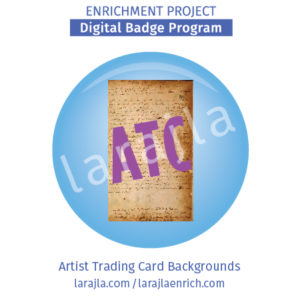
Backgrounds can be unique to each card or repeated. It depends on what you are trying to achieve. In addition, creating backgrounds before starting to make your ATCs can help speed up the final assembly process. Let’s learn about the types of backgrounds we can create.
Steps
Identical or Similar
1. Identical.
In “Artist Trading Card Basics,” we discussed different ways to lay out cards to get 9 or 10 out of a single sheet. If you use the same image for all of the cards, it makes it easier on you to assemble them. You need one image at 300 ppi at the size of the card . . . 2.5” x 3.5”.
A pre-made layout of a frame to be filled on each card might be one way to create identical cards. The frames could be filled with favorite activities featuring magazine clips of travel locations, a journal or even crafted miniature items.
2. Similar.
I’ve also made backgrounds in strips. Since my preferred layout for cards is 9-up (giving me a nice square), it is easy for me to make strips. They can be done horizontally or vertically. Panoramic photos work well for this. An image of a park could carry across a strip horizontally while each of the three has a slightly different image to work with. The cards are tied together, but are not identical.
3. One.
Another way to make backgrounds is to take one image and place it over the entire area. For example, a photo of the sand at a beach can be used for a theme of what each participant does at the beach. A piece of terry cloth might indicate a towel, bucket and shovel stickers can indicate making sand castles and a bottle of wine might indicate a wish for a romantic evening.
Creating Backgrounds
4. Digital.
While you could just photocopy physical items, creating your backgrounds digitally are ideal. You can save your backgrounds to use again later. You also can make changes if you see something you don’t like. For this reason, you should keep in mind how you would need to digitize the below suggestions into a background. Usually, this will be either photos or scans. Keep notes as you work through the following steps.
5. Photos.
I love using photos for my ATC backgrounds. Natural areas, flowers and buildings are great items to take photos of. You can use large areas with a lot of interest or very close photos. Putting lady bug stickers on a close up of a daisy can be fun. I also love the look of snow on dark tree branches. I’ve used these with rubber stamped images of houses to make it look like it’s part of the scene. Look through your photos. What might you be able to use for your card background?
6. Clip art.
Using clip art for a frame, a cartoon character or a silhouette landscape are just a few things you can do. Be sure your clip art can be used commercially if you plan on selling your cards. You might want one piece of clip art or a collection to make a scene. Look through what you have available.
7. Public domain.
Public domain images may come from sites such as openclipart.org or in books on archive.org. You might own one or two books you can use as well. Public domain images do not have copyright attached, so you can use them commercially. If you need more information on this type of content, check out the Public Domain badge set.
8. Word.
A letter, word, phrase or quote can be put on a card. For example, when I wanted to teach zendoodle, I made a card for each letter for the title of the event and zendoodled a different design in each. They were all ATC cards. You can also doodle around a word or phrase. What words mean something to you that might be good to put on an ATC?
9. Craft.
You can craft backgrounds. If you crocheted a blanket, scan the blanket itself to put on the cards. A doily could be scanned and different sections put on the different cards. A woven basket, a quilled animal, a stamped image . . . anything you’ve made can be used as a background.
10. Fabric.
A denim background would be great for a more masculine set of cards. Canvas would be a great way to encourage your participants to paint. You can even make your own fabric! That is beyond the scope of this badge program, but the possibilities are endless.
11. Collage.
Combining a variety of elements to create your own unique piece of art can go beyond the canvas you create it on. Digitize your collage or mixed media piece to include on an ATC card. This would be wonderful for a one-image over the page type of layout.
12. Go!
Continue exploring ways to put unique designs into your ATC card backgrounds. Here’s a few random ideas to start your journey.
- Child’s artwork
- Ephemera
- Found item collections
- Old book pages
- Original paintings
- Rubbings
- Stencils
Before you go, check out the Enrichment Project badge program “Artist Trading Card Printables” for samples of some of these steps.
Badge and Supplement Files
Member Level
- EP_Badge List_ATC Backgrounds_larajla — list of badge items
- EP_Badge Set_ATC Backgrounds_larajla — list of badge set and related badges
- EP_Supp_List_ATC Backgrounds_larajla — list of supplements for the badge
- SUPP_ATC Backgrounds_Journal_larajla — badge journal
- SUPP_ATC Backgrounds_Planner_larajla — badge planner
- SUPP_BPG_ATC Backgrounds_2in_12up_larajla — generic badge printable
Supplement Fun
- N/A
Sites to Explore
- artplace.ca/artist-trading-cards-book-of-backgrounds
- artplace.ca/artist-trading-card-book-of-backgrounds-discovery
- gomakesomething.com/ht/atcs/formula-atcs
- idreporter.net/v/artist-trading-cards-ideas-atcs-aceo-backgrounds-21-HgL98612–o.html
- alteredbits.com/free_art.php
Get the infographic here > larajla blog post
Get the PDFs of the badge program / supplements here