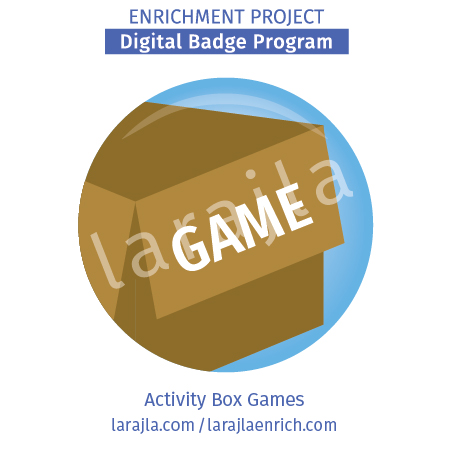
Games provide a unique challenge for activity boxes. You can create a simple box with a deck of cards or an entire super-size game that can be used for a large event, party or gathering.
Steps
1. Supervise.
Unlike many of the other activity boxes, kids rarely need strict supervision when they’re using activity boxes with games. Frequently they’ll know the rules before opening the activity box. Once you show them the games they are unfamiliar with, they will learn quickly and share information between themselves.
2. Easy.
The easiest game activity boxes are created by putting a deck of cards into a sandwich-size box and sealing it. The instructions are done for you by the game manufacturer. If you want to make your box easier to identify, you can cut up the card box or make a photocopy of the box to tape to the outside of the box. Brainstorm the card games you can quickly make into activity boxes.
NOTE: These boxes are great at camp because they are protected from the weather while being available on that inevitable trip when it rains the entire weekend. Believe me, your sanity will thank me.
3. Boards.
Another easy box is placing a board game into a box. You can pick up board games cheaply at garage sales and thrift stores. Ask friends and family if they have board games they no longer play. Even if you’re missing a few pieces, often a second game can provide them. Explore the possibility of making board games into activity boxes.
4. Puzzles.
Puzzles can be a great addition to events and meetings. I especially like to have them available for those people who arrive early to events and training. They can be chosen by theme, type or just a random sampling. Free puzzles are easily found on the Web and there are quite a few within the Enrichment Project badge programs.
If you do puzzles, be sure to provide an answer key. Normally, I like to put the puzzle in the front of the sheet protector, the answer key in the center and the instructions and other info on the back. Find and print a couple to start a puzzle binder.
NOTE: Puzzle making is in the brainstorming stage for an upcoming badge set.
5. Printables.
Like puzzles, these can go into sheet protectors. The Printable Games badge set is a great way to start your own binder. Each game has not only the board, but the instructions as well. All your users need to do is provide the playing pieces. I would suggest not using coins for playing pieces as they tend to vanish quickly. Instead, think BINGO chips, punched circles and similar items.
6. Rules only.
Providing rules only can be great for games like I-Spy, tag and relay races. You can create your own printables for games that you play that you don’t really need additional items for . . . or at least very few. You can make standard printable sheets or even minibooks that users can copy and send home with the kids so they can play again. Brainstorm a list of games you played when you were a kid. Can you find a few to create your own printables? If so, create them and share!
7. Carnival.
Carnival games require some skill, usually to get a prize. These are individual games. The items for these types of games need to be reusable and they’ll often take up a lot more room than a standard box. Look at the badge program “Carnival Games” and find some games and activities you might be able to make a box for.
NOTE: “Carnival Games” is currently being reworked as a badge set instead of an individual badge program.
8. Olympics.
These games should be challenging, pitting player against player. Examine the games played at both the Summer and Winter Olympic Games. Brainstorm ways to change the games to make them more “box friendly.” Also brainstorm games you might use to replace Olympic games that still contain the competitive element.
9. Sports.
You’re thinking a sport in a box is crazy. Use your imagination to make this work!
For example, basketball may require a ball and hoop. Instead of putting all the items in the box, include a list of locations in your area where a hoop is located. Add in a list of materials so they know what they need. You can have a mesh bag with various sports balls located with your activity boxes so they just grab a ball. Include not only the rules for basketball in your activity box, but alternatives that can be played with only a handful of people. This can include drills and other games played with the same ball and court. This activity box will end up being a printable and a ball. Be sure your printable lists that they need a ball for the game.
10. Super-size.
These may not fit into a box. In fact, some super-size game boards may be permanent installations. The activity box might only include the playing pieces and instructions. Look through the badge set “Super-Size Games” and see what you might be able to adapt into an activity box.
NOTE: You might want to create a permanent installation game board as a service project at your favorite camp, then complete your activity box in conjunction with the project.
11. Open-ended.
Add dice, playing pieces or other items into a box along with a preformatted sheet of paper. Allow your user to create their own games with the items in the box. Ask that they write down what they created after they’re done tweaking their game until they end up with a game they enjoy. Share the games created by users in the box or separately.
NOTE: The Enrichment Project badge set “My Games” can get you started on an open-ended game activity box.
12. Prepared.
For the most part, creating activity boxes for games should not be difficult. However, some games may require special attention.
For example, if you’re doing water games you’ll probably want to laminate the sheets so they won’t get wet. Some games may require diagrams for the play area like bocce ball. The diagrams should be included in the instructions.
Items may be too large for a box. If so, make a note on your check-out sheet for items that need to be included that are not in the activity box.
You also will probably get no feedback on sheets in your box, so you may choose to track who uses the boxes and have a follow-up conversation with users to improve your box.
Badge and Supplement Files
Member Level
- 0EP_B_BPG_AB Games_2in_12up_MS1_larajla — generic badge printable
- 0EP_BLIST_AB Games_MS1_larajla — badge items per membership level
- 0EP_BSET0_AB Games_MS1_larajla —badge set and related badges
- 0EP_SUPP0_AB Games_Journal_MS1_larajla — badge journal
- 0EP_SUPP0_AB Games_Planner_MS1_larajla — badge planner
- 0EP_SUPPL_AB Games_MS1_larajla — supplements currently available per membership level
Supplement Fun
- SUPP_AB Fun_EPBS_Activity Box_MS2_larajla — Enrichment Project Badge Set: Activity Box
- SUPP_AB Fun_EPBS_Bingo_MS2_larajla — Enrichment Project Badge Set: Bingo
- SUPP_AB Fun_EPBS_Card Games_MS2_larajla — Enrichment Project Badge Set: Card Games
- SUPP_AB Fun_EPBS_Christmas_MS2_larajla — Enrichment Project Badge Set: Christmas
- SUPP_AB Fun_EPBS_Dice Games_MS2_larajla — Enrichment Project Badge Set: Dice Games
- SUPP_AB Fun_EPBS_Enrichment Project_MS2_larajla — Enrichment Project Badge Set: Enrichment Project
- SUPP_AB Fun_EPBS_Enrichment Project Supps_MS2_larajla — Enrichment Project Badge Set: Enrichment Project Supplements
- SUPP_AB Fun_EPBS_Fairies_MS2_larajla — Enrichment Project Badge Set: Fairies
- SUPP_AB Fun_EPBS_Family Game Night_MS2_larajla — Enrichment Project Badge Set: Family Game Night
- SUPP_AB Fun_EPBS_Game Printables_MS2_larajla — Enrichment Project Badge Set: Game Printable
- SUPP_AB Fun_EPBS_Halloween_MS2_larajla — Enrichment Project Badge Set: Halloween
- SUPP_AB Fun_EPBS_Harry Potter_MS2_larajla — Enrichment Project Badge Set: Harry Potter
- SUPP_AB Fun_EPBS_Icebreakers_MS2_larajla — Enrichment Project Badge Set: Icebreakers
- SUPP_AB Fun_EPBS_Independence Day_MS2_larajla — Enrichment Project Badge Set: Independence Day
- SUPP_AB Fun_EPBS_My Games_MS2_larajla — Enrichment Project Badge Set: My Games
- SUPP_AB Fun_EPBS_Night_MS2_larajla — Enrichment Project Badge Set: Night
- SUPP_AB Fun_EPBS_SuperSize Games_MS2_larajla — Enrichment Project Badge Set: Super-Size Games
- SUPP_AB Fun_EPBS_Thanksgiving_MS2_larajla — Enrichment Project Badge Set: Thanksgiving
- SUPP_AB Fun_EPBS_Tile Games_MS2_larajla — Enrichment Project Badge Set: Tile Games
- SUPP_AB Fun_Idea_Card Games_MS2_larajla — Activity Box Idea: Card Games
- SUPP_AB Fun_Idea_Parachute Games_MS2_larajla — Activity Box Idea: Parachute Games
- SUPP_AB Fun_Idea_Print Game Binder_MS2_larajla — Activity Box Idea: Printable Games / Binder
- SUPP_AB Fun_Idea_Puzzle Binder_MS2_larajla — Activity Box Idea: Puzzles / Binder
- SUPP_AB Fun_Idea_Specific Card Games_MS2_larajla — Activity Box Idea: Specific Card Games
- SUPP_Form Fun_AB Checkout_MS2_larajla — Form Fun: Activity Box Checkout
- SUPP_Form Fun_AB Feedback_MS2_larajla — Form Fun: Activity Box Feedback
- SUPP_Form Fun_AB Updates_MS2_larajla — Form Fun: Activity Box Updates
- SUPP_Instruct Fun_AB Create a Box_MS2_larajla — Instruct Fun: Create an Activity Box
- SUPP_Instruct Fun_AB Supplements as AB_MS2_larajla — Instruct Fun: Supplements for Activity Boxes
Sites to Explore
- www.momjunction.com/articles/recycling-activities-and-games-for-kids_00397175
- kidactivities.net/drama-games-and-activities
- kidactivities.net/gym-games-for-school-age-kids
- www.instructables.com/How-to-Make-Your-Own-Card-Game
- urbantastebud.com/best-board-game-subscription-boxes
Get the infographic here > larajla blog post