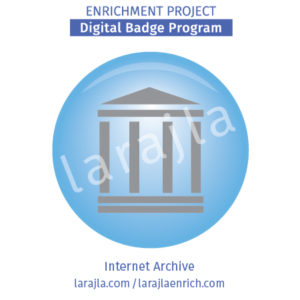 Internet Archive is a non-profit digital library offering “universal access to all knowledge.” Much of their offerings fall in the public domain, but some of it is not. Before you start this badge, be sure you have plenty of time and a drink nearby. It’s easy to get lost in the vast archives of this site. Let’s check it out!
Internet Archive is a non-profit digital library offering “universal access to all knowledge.” Much of their offerings fall in the public domain, but some of it is not. Before you start this badge, be sure you have plenty of time and a drink nearby. It’s easy to get lost in the vast archives of this site. Let’s check it out!
Steps
1. History.
The Internet Archive started in 1996. It not only archives what is out on the Internet, its mission is to create the largest archive of free access knowledge. It is so big that it measures its memory in petabytes. It has backups in Egypt and Amsterdam to make sure the information is not lost. In addition, it is officially designated a library in its home state of California. Learn more about the history of the Internet Archive.
2. Wayback.
The Wayback Machine is the Internet Archive’s archived websites. These first became available to users in 2001. Currently, they’ve archived over 340 billion web pages. This is their way of saving history as sites frequently go down. You need the original URL to find the old sites. Try looking for a site that is no longer available and see what you can find.
3. Text.
Text is only one thing the Internet Archive saves. The ebooks and text collection has over 15,000,000 freely downloadable books and texts available. This includes the entire public domain offerings of Google which dedicated supporters downloaded (while adhering to Google’s download restrictions) so they could also be housed on the Internet Archive. In addition, Internet Archive has 33 scanning centers over 4 continents digitizing approximately 1,000 books a day. They work with universities, libraries and other groups to digitize their collections to be included in the archive. Search for something that interests you to see what they have to offer.
4. Books to Borrow.
This program allows people to have access to works still in copyright that are available on their site. You can “check out” a book for two weeks. Learn more about this offering.
5. Images.
The Internet Archive offers about one million images. This includes images from the Metropolitan Museum, NASA and USGS Maps. Search for images you might like to incorporate into your own work.
6. Audio.
When you think of audio, you probably think of music. Internet Archive has almost 5 million choices. A few of the categories for you to peruse include:
- 78 RPMs and cylinder recordings
- Audiobooks
- Live concerts
- Music
- New broadcasts
- Old time radio shows
7. Video.
Internet Archive has slightly less to offer in terms of video with a little over 4.6 million possibilities. Look through their offerings. Here are some types found within the archive:
- Classic cartoons
- Cultural / academic films
- Featured films
- Microfilm
- News reels
- Television programs, commercials, etc.
- Vlogs
8. Software.
The Internet Archive houses the largest collection of historical software online in the world. Some of their software is not for downloading, but for archival purposes. Their offerings include the CD archives of shareware and freeware. Check out the software offerings.
9. Open Education.
From free courses to video lectures and supplemental materials from the United States and China, you can learn what they teach at universities. Check out their offerings.
10. Projects.
The Internet Archive works with many groups worldwide to provide even more for the public to achieve free access for all. Here are a few projects you might like to learn more about.
- Archive-It
- Building Libraries Together
- Internet Archive of Canada
- NASA Images Archive
- Open Content Alliance
- Open Library
Badge and Supplement Files
Member Level
- EP_Badge List_Internet Archive_larajla — list of badge items
- EP_Badge Set_ Internet Archive_larajla — list of badge set and related badges
- EP_Supp_List_ Internet Archive_larajla — list of supplements for the badge
- SUPP_BPG_ Internet Archive_2in_12up_larajla — generic badge printable
- SUPP_ Internet Archive_Journal_larajla — badge journal
- SUPP_ Internet Archive_Planner_larajla — badge planner
Supplement Fun
- N/A
Sites to Explore
Get the infographic here > larajla blog post
Get the PDFs of the badge program / supplements here > Full badge PDFs