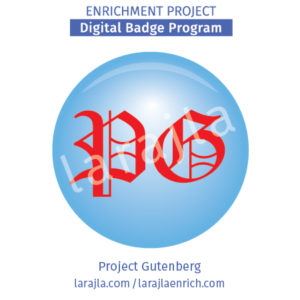 Project Gutenberg is the longest-established ebook projects online. They have over 57 thousand ebooks available. Volunteers do most of the work on this site. Find out about this public domain resource.
Project Gutenberg is the longest-established ebook projects online. They have over 57 thousand ebooks available. Volunteers do most of the work on this site. Find out about this public domain resource.
Steps
1. Gutenberg.
Johannes Gutenberg introduced printing to Europe with the printing press. He was the first to use movable type. Find out more about the man behind the name of this site.
2. Project.
Project Gutenberg is a volunteer effort to digitize and archive works into ebooks. It was founded in 1971 and is the oldest digital library. Most items in its collection are in the public domain. Check out the site to see what items are offered.
3. First.
The first digitized item to become an ebook on Project Gutenberg was the Declaration of Independence by Thomas Jefferson. Check it out!
4. Formats.
The ebooks are offered in a variety of formats including plain text, HTML, PDF, EPUB (generic ebook), MOBI (Kindle) and more. Audio books are in MP3s as well as a few other formats. Check out the different formats. Which would work best for you?
NOTE: If you have a Kindle app, you can use your Kindle email and send yourself a file that you can then download into it. I have not tried it with a Kindle device, but I think it would be the same process.
5. Content.
Want to use the public domain information on Project Gutenberg for your own content? The plain text would be your best bet as you can download and use it immediately. Find a book or two that you might like to adjust into your own content.
6. Volunteers.
Volunteers choose the books to publish. They place texts no longer in copyright onto the site. Today, they are scanned and OCRed. In addition, volunteers also proofread what is there. There is a predominance of English literature because that’s what most people have chosen to work on. Do you have something you can contribute from original text to proofreading skills?
7. Self-publish.
In addition to volunteering in the step above, you can also volunteer your own creations. Self-published works can be placed into the public domain on Project Gutenberg. Find out more here – self.gutenberg.org.
8. Ease.
Project Gutenberg attempts to make finding, selecting and downloading ebooks as easy as possible. From previewing books, sending them to Dropbox or Google Drive with just a click and even finding all of the works by a single author in a single download, they attempt to help the end user as much as possible. See how the file system works on Project Gutenberg.
9. RSS.
You can sign up via RSS or email to get emails to tell you when new projects are added. Normally, this is 10-20 books a day. If you are interested on keeping up-to-date, this is how. Find out more.
10. Beyond.
Project Gutenberg extends past the US. Australia, Canada, Europe are just a few. Check out the others who are following Project Gutenberg in providing free access to public domain works.
Badge and Supplement Files
Member Level
- EP_Badge List_Project Gutenberg_larajla — list of badge items
- EP_Badge Set_ Project Gutenberg_larajla — list of badge set and related badges
- EP_Supp_List_ Project Gutenberg_larajla — list of supplements for the badge
- SUPP_BPG_ Project Gutenberg_2in_12up_larajla — generic badge printable
- SUPP_ Project Gutenberg_Journal_larajla — badge journal
- SUPP_ Project Gutenberg_Planner_larajla — badge planner
Supplement Fun
- N/A
Sites to Explore
- www.gutenberg.org
- www.gutenberg.org/wiki/Gutenberg:General_FAQ
- self.gutenberg.org
- en.wikipedia.org/wiki/Johannes_Gutenberg
- en.wikipedia.org/wiki/Project_Gutenberg
Get the infographic here > larajla blog post
Get the PDFs of the badge program / supplements here > Full badge PDFs