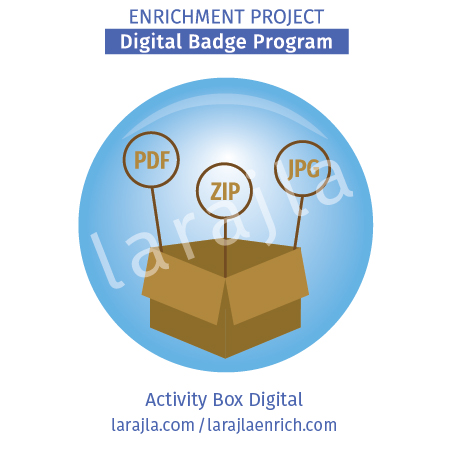
When you think of an activity box, your mind automatically goes to a box with materials to explore a subject or do a themed project. So how can this be done digitally?
Steps
1. Why.
The world is going digital. Taking your activity boxes digital means you can have your activities ready at a moment’s notice. You don’t have to store boxes. Adding or removing items is a breeze. Updating can be done as needed. Best of all, you don’t have to pay for materials and tools to go into the box. That responsibility is up to those who use your digital activity boxes.
2. Save.
You can make image boards on Pinterest, Flickr, Instagram or other image sites. You can save files on Google Drive or your favorite cloud storage system. Even your own site can house the items you collect for your digital activity box. As you work through the different items for your digital activity box, create storage solutions that make sense to you so you can retrieve your information anywhere.
3. Connect.
If you already have your items archived and ready to go, ask yourself how you can connect with others who might be interested in your digital activity box. From Zoom meetings to physical meet-ups, you can meet others who enjoy digital sharing of ideas and activities. Find a solution that works for you.
4. Distribute.
From sharing links, boards and sites to creating a sharing area for people interested in your activity box, you can do it all digitally. Alternatively, you can create a hard copy on a CD / DVD / stick drive not only for back-up, but distribution as well. Decide which work best for you.
Digital Box Items
5. Badges.
Badge and patch programs are a great way to find activities for your event, meeting or even play date. Don’t just think of the Enrichment Project. By having the steps or requirements readily available, it helps you structure the activities into a theme. Check out badge programs from youth groups and other organizations that offer badges / patches. These might include Frontier Girls / Quest Clubs, 4-H, Patchwork Designs, Making Friends’ Youth Squad, Girl Scouts, Boy Scouts and more.
6. Supplements.
The Enrichment Project provides supplements for steps that can’t be sufficiently shown through web sites or other online references. Supplements can be downloaded to your cloud storage or personal archives. Don’t feel limited to those specifically designed for a badge program. Many crafters, educators and others create PDFs to share their ideas. By grouping these into digital activity boxes, you can have an entire activity ready to go when needed.
NOTE: If you choose one of the Enrichment Projects badge sets, you can start your first digital activity box with a larger variety of activities. Some of these include Photo Scavenger Hunt, Fairies, Harry Potter, Color Fun and Paper Crafts.
7. Sites.
Saving links from websites, blogs and social media can be done in your bookmarks or favorites. You might find it easier to create a document and copy / paste those links along with the reason why you placed that link with the digital activity box. You can even do this through sites like Pinterest.
NOTE: If you find a resource that is perfect and you don’t want to lose it, make a PDF of it. Sites go down all the time. While you may be able to find some at the Wayback Machine, they do not normally archive images or attachments.
8. Social media.
Find groups who are interested in the activities you plan to put into your digital activity box. These groups can be used as resources for not only materials, but knowledge and experience as well. They will often come up with things that you would not have thought of yourself or trigger a new idea with information you already have.
9. Podcasts.
You can find a podcast on almost anything. Most podcasts are audio only. Explore podcasts to see if you can find an episode to reference in your digital activity box.
10. Videos.
Videos can be linked to or downloaded. Downloads can be video or audio. You can also subscribe or follow others who cover a wide variety of topics that interest you. Explore some videos related to a digital activity box you want to create.
11. Interactive.
You can use sites that allow you to be interactive. Museums and tours can be found by adding “virtual” when you do a search. Science experiments and simulations can be found as well. Explore ways you can provide an interactive experience without going anywhere.
12. Learn.
From Open Education to individual workshops by crafters, you can learn almost anything if you want to invest the time. While there is a lot of free learning online, there are other options such as subscription learning sites and even paid courses. Explore online learning sites for materials for your activity box.
13. Apps.
A mobile application can be a resource for digital materials. While most do not offer something you can download, sharing the name and reason for using it will save others time. Keep a listing of any items you cannot actually put into a document for latter reference. You may also want to include information on how to use the app you are referencing.
NOTE: Digital planners can be created to work as digital activity boxes. These are viewable and editable in apps. Digital planner apps include Goodnotes and Xodo.
14. Create.
You can scan or recreate handouts for your digital activity box. Put notes from a workshop you took into a text document. Even transfer pictures you’ve taken as reminders of activities. If you can’t find it digitally, make your own materials digital. If you want to use someone else’s materials, always ask for permission!
15. More.
Continue exploring the ways you can include materials into a digital activity box. Share with others so that you can get feedback and make it even better!
Badge and Supplement Files
Member Level
- 0EP_B_BPG_AB Digital_2in_12up_MS1_larajla — generic badge printable
- 0EP_BLIST_AB Digital_MS1_larajla — badge items per membership level
- 0EP_BSET0_AB Digital_MS1_larajla —badge set and related badges
- 0EP_SUPP0_AB Digital_Journal_MS1_larajla — badge journal
- 0EP_SUPP0_AB Digital_Planner_MS1_larajla — badge planner
- 0EP_SUPPL_AB Digital_MS1_larajla — supplements currently available per membership level
Supplement Fun
- SUPP_AB Fun_EPBS_Activity Box_MS2_larajla — Enrichment Project Badge Set: Activity Box
- SUPP_AB Fun_EPBS_Advice for the Future_MS2_larajla — Enrichment Project Badge Set: Advice for the Future
- SUPP_AB Fun_EPBS_Artist Trading Cards_MS2_larajla — Enrichment Project Badge Set: Artist Trading Cards
- SUPP_AB Fun_EPBS_Backgrounds_MS2_larajla — Enrichment Project Badge Set: Backgrounds
- SUPP_AB Fun_EPBS_Bingo_MS2_larajla — Enrichment Project Badge Set: Bingo
- SUPP_AB Fun_EPBS_Card Games_MS2_larajla — Enrichment Project Badge Set: Card Games
- SUPP_AB Fun_EPBS_Cards_Greeting_MS2_larajla — Enrichment Project Badge Set: Cards, Greeting
- SUPP_AB Fun_EPBS_Christmas_MS2_larajla — Enrichment Project Badge Set: Christmas
- SUPP_AB Fun_EPBS_Color Fun_MS2_larajla — Enrichment Project Badge Set: Color Fun
- SUPP_AB Fun_EPBS_Color Sheets_MS2_larajla — Enrichment Project Badge Set: Color Sheets
- SUPP_AB Fun_EPBS_Community Explorer_MS2_larajla — Enrichment Project Badge Set: Community Explorer
- SUPP_AB Fun_EPBS_Connection Revolution_MS2_larajla — Enrichment Project Badge Set: Connection Revolution
- SUPP_AB Fun_EPBS_Cryptids_MS2_larajla — Enrichment Project Badge Set: Cryptids
- SUPP_AB Fun_EPBS_Dice Games_MS2_larajla — Enrichment Project Badge Set: Dice Games
- SUPP_AB Fun_EPBS_Enrichment Project_MS2_larajla — Enrichment Project Badge Set: Enrichment Project
- SUPP_AB Fun_EPBS_Enrichment Project Supps_MS2_larajla — Enrichment Project Badge Set: Enrichment Project Supplements
- SUPP_AB Fun_EPBS_Ephemera_MS2_larajla — Enrichment Project Badge Set: Ephemera
- SUPP_AB Fun_EPBS_Fairies_MS2_larajla — Enrichment Project Badge Set: Fairies
- SUPP_AB Fun_EPBS_Family Game Night_MS2_larajla — Enrichment Project Badge Set: Family Game Night
- SUPP_AB Fun_EPBS_Fan Fiction_MS2_larajla — Enrichment Project Badge Set: Fan Fiction
- SUPP_AB Fun_EPBS_Fathers Day_MS2_larajla — Enrichment Project Badge Set: Father’s Day
- SUPP_AB Fun_EPBS_Game Printables_MS2_larajla — Enrichment Project Badge Set: Game Printable
- SUPP_AB Fun_EPBS_Halloween_MS2_larajla — Enrichment Project Badge Set: Halloween
- SUPP_AB Fun_EPBS_Harry Potter_MS2_larajla — Enrichment Project Badge Set: Harry Potter
- SUPP_AB Fun_EPBS_Hobbies_MS2_larajla — Enrichment Project Badge Set: Hobbies
- SUPP_AB Fun_EPBS_Icebreakers_MS2_larajla — Enrichment Project Badge Set: Icebreakers
- SUPP_AB Fun_EPBS_Independence Day_MS2_larajla — Enrichment Project Badge Set: Independence Day
- SUPP_AB Fun_EPBS_Kids Insignia_MS2_larajla — Enrichment Project Badge Set: Kid’s Insignia
- SUPP_AB Fun_EPBS_Monthly Observances_MS2_larajla — Enrichment Project Badge Set: Monthly Observances
- SUPP_AB Fun_EPBS_Mothers Day_MS2_larajla — Enrichment Project Badge Set: Mother’s Day
- SUPP_AB Fun_EPBS_My Camp_MS2_larajla — Enrichment Project Badge Set: My Camp
- SUPP_AB Fun_EPBS_My Games_MS2_larajla — Enrichment Project Badge Set: My Games
- SUPP_AB Fun_EPBS_Night_MS2_larajla — Enrichment Project Badge Set: Night
- SUPP_AB Fun_EPBS_Paper Beads_MS2_larajla — Enrichment Project Badge Set: Paper Beads
- SUPP_AB Fun_EPBS_Paper Craft Techniques_MS2_larajla — Enrichment Project Badge Set: Paper Craft Techniques
- SUPP_AB Fun_EPBS_Paper Crafts_MS2_larajla — Enrichment Project Badge Set: Paper Crafts
- SUPP_AB Fun_EPBS_Photo Crafts_MS2_larajla — Enrichment Project Badge Set: Photo Crafts
- SUPP_AB Fun_EPBS_Photo Scavenger Hunt_MS2_larajla — Enrichment Project Badge Set: Photo Scavenger Hunt
- SUPP_AB Fun_EPBS_Public Domain_MS2_larajla — Enrichment Project Badge Set: Public Domain
- SUPP_AB Fun_EPBS_Punching_MS2_larajla — Enrichment Project Badge Set: Punching
- SUPP_AB Fun_EPBS_Quilling_MS2_larajla — Enrichment Project Badge Set: Quilling
- SUPP_AB Fun_EPBS_Simple Bracelets_MS2_larajla — Enrichment Project Badge Set: Simple Bracelets
- SUPP_AB Fun_EPBS_Start Moving_MS2_larajla — Enrichment Project Badge Set: Start Moving
- SUPP_AB Fun_EPBS_SuperSize Games_MS2_larajla — Enrichment Project Badge Set: Super-Size Games
- SUPP_AB Fun_EPBS_SWAPs_MS2_larajla — Enrichment Project Badge Set: SWAPs
- SUPP_AB Fun_EPBS_Teabag Folding_MS2_larajla — Enrichment Project Badge Set: Teabag Folding
- SUPP_AB Fun_EPBS_Thanksgiving_MS2_larajla — Enrichment Project Badge Set: Thanksgiving
- SUPP_AB Fun_EPBS_Tile Games_MS2_larajla — Enrichment Project Badge Set: Tile Games
- SUPP_AB Fun_EPBS_Totemic Sculpture_MS2_larajla — Enrichment Project Badge Set: Totemic Sculpture
- SUPP_AB Fun_EPBS_US Government_MS2_larajla — Enrichment Project Badge Set: US Government
- SUPP_AB Fun_EPBS_Valentines Day_MS2_larajla — Enrichment Project Badge Set: Valentine’s Day
- SUPP_AB Fun_EPBS_Vision Board_MS2_larajla — Enrichment Project Badge Set: Vision Board
- SUPP_AB Fun_EPBS_Zendoodle_MS2_larajla — Enrichment Project Badge Set: Zendoodle
- SUPP_AB Fun_EPBS_Zine_Minibook_MS2_larajla — Enrichment Project Badge Set: Zine / Minibook
- SUPP_Instruct Fun_AB Create a Box_MS2_larajla — Instruct Fun: Create an Activity Box
- SUPP_Instruct Fun_AB Supplements as AB_MS2_larajla — Instruct Fun: Supplements for Activity Boxes
NOTE: Actual digital activity box contents and supporting information can be found on the Membership Site under “Activity Box Fun.” This information will be updated online, but not included in this badge program.
Sites to Explore
- larajla.com
- larajlaenrich.com
- www.scouting.org/meritbadges.aspx
- patchworkdesigns.net/patchprograms.htm
- questclubs.com/about-our-badges
- archive.org/web
- youtube.com
- www.clipconverter.cc
- www.makeuseof.com/tag/visit-5-virtual-museums-leaving-home
- eduscapes.com/wp
- www.golabz.eu
- blog.teacherspayteachers.com/how-to-use-tpt-digital-activities-for-device-based-and-distance-learning
- ditchthattextbook.com/google-slides-interactive-notebooks-20-activities-to-fill-them
- chatterpack.net/blogs/blog/list-of-online-resources-for-anyone-who-is-isolated-at-home
Get the infographic here > larajla blog post