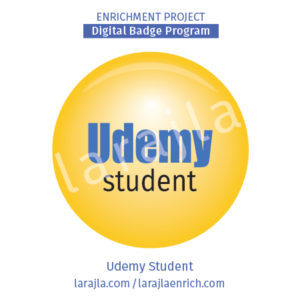 Udemy is an online learning platform that allows you to learn a variety of subjects from computers to crafting.
Udemy is an online learning platform that allows you to learn a variety of subjects from computers to crafting.
Let’s explore this site.
Steps
1. Udemy.
Go to Udemy and look at the site. You can sign up for free. To start, you’ll see top classes and what others are viewing. As you do searches and take classes, Udemy learns what you like. The more you interact with the site, the more recommendations you’ll get.
Click on a course and find out the following:
- What you will learn
- Requirements
- Description
- Cost
- Length of course — video, articles and supplements
- Reviews
2. Free.
For your first class on Udemy, choose a free one to try. This allow you to get the experience of Udemy without spending money. One way you can search the courses is to find those that are ”free.” Do this and see what shows up!
3. Categories.
These are the current categories when I wrote this badge program. They do change occasionally. Explore classes by using the categories.
- Development
- Business
- IT & Software
- Office Productivity
- Personal Development
- Design
- Marketing
- Lifestyle
- Photography
- Health & Fitness
- Teacher Training
- Music
- Academics
- Language
- Test Prep
4. Ratings and reviews.
When students complete a course, they can leave feedback. You can see this information when you’re searching for something to learn. They can give a rating up to five stars. In addition, they can leave reviews. Use this information as a way to measure whether this course is worth investing your time.
Sign Up for a Class
5. Instructor.
Under the Overview, you get information about the instructor. Instructors on Udemy might be teachers or people who just have information they want to share. Look at your instructor. Does this person seem to have the right qualifications to teach this course?
Your instructor will also make announcements and send you emails. This includes everything from welcoming you to the course to other courses they have available. If you enjoy an instructor’s style, this might be a way to expand the courses you take.
6. Contents.
Udemy classes focus on video. However, you’ll also see attachments, downloads, links and more. In addition, you can ask questions and bookmark where you are. Some instructors include short quizzes with a few questions to make sure you understand the material. Look through the content for a class to familiarize yourself with the format and where items can be found.
7. Certificates.
As proof that you’ve finished a class, you can download a certificate. The little trophy on the right of the main page is where it is located. The certificate includes your name, hours completed, the course name and the date completed. If you need proof of completing a class, this is it!
8. Updates.
Many Udemy instructors pay attention to their reviews and questions they’re asked. They also pay attention to changes in their industry. They’ll update their courses accordingly. Sometimes they may replace one of the videos in the series, sometimes they’ll add more. I’ve seen courses completely recreated. If you plan to use Udemy as a learning platform, you may want to watch for these updates.
9. Sales.
If you looked through the courses, you might notice that some are expensive. Usually the more professional, more niche, and longer classes cost more. You can save yourself a lot of money by wishlisting the courses you want and waiting for sales. Sales might be across the board for all classes, only a certain category or instructors can reduce the price of a course — usually when it’s first released.
10. App.
Udemy also has an app you can check out. Compare the site with the app and see which you like best.
Supplements
SUPP_Udemy Student_2in_12up_larajla
- Avery 2.5” round label printable, 12 up
SUPP_Udemy Student_Checklist_larajla
- Badge checklist
Sites to Explore
- udemy.com
- support.udemy.com
- techboomers.com/p/udemy
- www.moneycrashers.com/udemy-review-online-courses
- studentloanhero.com/featured/udemy-review-learn-teach
Get the infographic here > larajla blog post
Get the PDFs of the badge program / supplements here > Full badge PDFs