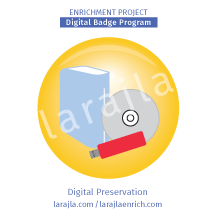 Paper is easily damaged by water, misplaced or discarded. Favorite Web sites vanish overnight or you forget to save the URL. Songs and games, once played, are often forgotten. What can you do to help preserve materials you need for future reference, to ensure you will have them when needed?
Paper is easily damaged by water, misplaced or discarded. Favorite Web sites vanish overnight or you forget to save the URL. Songs and games, once played, are often forgotten. What can you do to help preserve materials you need for future reference, to ensure you will have them when needed?
NOTE: Information for many of these steps can be found at the Library of Congress (digitalpreservation.gov).
Steps
1. Why archive?
Why do you need to archive digital materials? Digital files are fragile. They can easily be lost or damaged. Some reasons for archiving your files might include:
- Family heritage
- Cultural heritage
- Organizational heritage
- Event documentation
- Service project documentation
- Training materials
What other reasons would you want to archive materials?
2. Personal.
The main reason to start a digital archive is to not lose things you may need in the future. These items might be personal such as family photos and video, support files for volunteer work or even professional documentation. Determine the type of archive you are starting. Then, think about what you need to store. Is it physical items you need to digitize? Digital items that you need maintain a copy of? List everything you need in your archive.
3. Organization.
You need to organize your digital materials in a way that makes sense to you. You could do it chronologically (by date), by event, by subject, etc. In addition to folders, you can use filenames to help organizing by using years, specific dates, etc. Look at what you’re archiving and determine what will work best for you. When you’ve decided your archival organization, create a document explaining the organization and keep it with your archive.
4. Storage media.
Storage media changes frequently. The CDs you used a few years ago have migrated to DVDs. External hard drives are available. Each storage method has pros and cons. For example, CDs are cheap and easily created . . . but they last an average of 2-5 years. Review the ways you could archive your materials. Decide which will work best for you. Remember, you need to have at least two solutions in case one fails. Don’t forget to address off-site storage solutions.
5. Online storage.
Online storage sounds like an opportune possibility. However, archiving sites may allow others to peruse your materials. Some make your materials their own. Make sure you read the fine print on what you’re agreeing to before uploading your digital files. Compare prices, size limitations and longevity as well.
6. Other storage.
As technology advances, the ways we store materials will change. The file formats of today may not work tomorrow. Digital files require active management to make sure they are still accessible as change occurs. How are you going to keep your archive updated? One possibility is to work with open formats (formats that are not proprietary to one piece of software or hardware). What other technology exists to help you archive and maintain your files? Create a schedule to check your data files and / or to update the files themselves to newer formats to make sure they continue to be accessible.
7. Share.
While you may be happy to send your photos to Aunt Martha, there are people you don’t want to have your photos. This goes for anything you create yourself. Copyright has been the way we protected ourselves. If you created it, you owned it. Today, Creative Commons allows us to give away some of our rights. We can allow others to enjoy and share our work without our permission. Review the current copyright laws. Also review the choices you can make via Creative Commons. What works best for you?
Preservation Items
8. Photos and visual media.
Photos and other visual items are probably the items you want to archive the most. They are personal and unique. JPG is the most common format today for images. Before you start, create a list of all the photos you wish to archive, including some ideas to help with your archive.
- Ask other family members to keep copies of photos on hard drives
- Digitize / print photos you only have one copy of
- Create non-digital avenues of distribution
- Create physical items like scrapbooks which you may want to archive as well
Discuss ways you can archive and retrieve your visual media quickly.
9. Podcasts, videos and home movies.
Video and audio take enormous amounts of space to archive. Leaving it on the master tape may sound like a great idea, but what happens if your player no longer works? There are many digital formats for these applications. Research formats and their popularity to find out what formats would work best for your archiving strategy.
10. Web pages.
Per the Library of Congress, it is estimated that the life span of most Web sites is 44-100 days. If you see something you want to keep, your best bet is to get it immediately. Check out some pages you have bookmarked or made favorites. Are they still pertinent? Find a Web page you want to keep and save it to your hard drive. Be aware of the following:
- Make sure graphics are included
- Make sure you can access it after you save it
- Verify that the Web page elements are on your copy
Feel free to check out archives from the Library of Congress on Hurricane Katrina, 9-11 or another event to see how they are archiving our history.
11. E-mail.
Some e-mail programs save all of the header information as well as the e-mail message, making finding the information within the digital file hard to find. Printing emails is a physical storage nightmare. Depending on the information, you may want to save the emails themselves into appropriate folders or even create a database to store information from within the emails themselves.
For example, you can create a text document containing poems to read at your scouting ceremonies by taking the information you need out of emails and then discarding the emails themselves. You’ll have the information, collected in one location, without having to sort through numerous emails later.
Explore ways you can keep e-mail information long term.
12. What else?
To this point, we’ve examined photos, scrapbook pages, video and audio. What else might you want to preserve? Check out the “Digitize and Archive” for additional information and considerations for preserving your items. What non-traditional items might you digitize and include in your archive?
Supplements
SUPP_Digital Preservation_2in_12up_larajla
- Avery 2.5” round label printable, 12 up
SUPP_Digital Preservation_Checklist_larajla
- Badge checklist
SUPP_Printable_Digitize Archive_larajla
- Specifics about digitizing and archiving
Sites to Explore
- digitalpreservation.gov
- digitalpreservation.gov/you
- easydigitalpreservation.wordpress.com
- en.wikipedia.org/wiki/Computer_data_storage
- digitalpreservationstrategies.blogspot.com
- www.rense.com/general52/themythofthe100year.htm
- www.planets-project.eu
- blogs.ukoln.ac.uk/jisc-bgdp/2010/08/23/preserving-digital-lives
- www.copyright.gov
- creativecommons.org
- planetpdf.com
- www.scantips.com/basics04.html
- www.wikihow.com/Scan-Documents
- www.makeuseof.com/tag/digitize-old-vhs-tapes
- www.jamierubin.net/2013/06/11/going-paperless-digitizing-old-letters
- www.pcworld.com/article/2082569/how-to-set-up-a-document-scanning-system.html
- animoto.com/blog/personal/digitize-old-photos
- www.lifewire.com/digitize-vinyl-records-and-tapes-3134604
- www.kiplinger.com/article/real-estate/T057-C000-S002-how-to-digitize-your-photos-movies-and-music.html
Get the infographic here > larajla blog post
Get the PDFs of the badge program / supplements here > Full badge PDFs