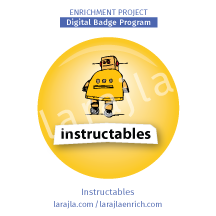 When I want to make something, I go to Instructables first for ideas and inspiration. You can choose to join and pay for the site, but even without doing that, there’s a lot to look at!
When I want to make something, I go to Instructables first for ideas and inspiration. You can choose to join and pay for the site, but even without doing that, there’s a lot to look at!
Steps
1. Instructables.
Instructables is a site where the users create their own products and upload the instructions. They feel everyone has something to share! Other users can comment and rate each one for quality. Many of the instructions have images and even videos to help explain the steps. Start looking through the Instructables site.
NOTE: Though Instructables has a payment option, you can still get the instructions for free.
2. Classes.
If you’re wondering what types of instructables they have, don’t. If you can think it, they probably have it. You can find anything from recipes to building a book scanner. Some of their offerings include:
- K’Nex
- Art
- Photography
- Sewing
- Paper
- Jewelry
- Gardening
- Survival
- Life hacks
- Metalworking
- 3D printing
- Robots
- Science experiments
3. Follow.
Follow one of the instructions on the site to see how thorough the instructions are. They are created so that anyone can go in and replicate the process. If you think you can do it, try an instructable.
4. Community.
www.instructables.com/community
Instructables has a very engaged community. Look through the community forums to see what everyone is talking about.
5. Contests.
To encourage people to contribute, Instructables runs contests. This isn’t a t-shirt once in a while contest. They run multiple contests and often give away big ticket items like 3D printers. Check out the current contests. Do you think you might be able to compete in one?
6. Teachers.
Instructables supports teachers by providing free pro memberships so they can use the projects in their classrooms. They also share projects. Check out the teacher’s area for more information.
7. Facebook.
www.facebook.com/instructables
If you find the main website to be a little much to start, you can follow them on Facebook to see what is happening. They share contests, instructables and more.
8. YouTube.
www.youtube.com/user/InstructablesTV
The YouTube channel features more than instructables. Check out their YouTube channel and subscribe if you would like to get more videos from them.
9. Pinterest.
www.pinterest.com/instructables
You can also follow Instructables on Pinterest. They have hundreds of boards with thousands of pins. If following them completely is too much, follow those boards that interest you.
10. Track.
As you make your way through the instructions, pins, videos, etc., keep a list of those you’d like to try. Also note how you might be able to incorporate this into your current meetings, family event nights or even as a special summer project.
Supplements
SUPP_Instructables_2in_12up_larajla
- Avery 2.5” round label printable, 12 up
SUPP_Instructables_Checklist_larajla
- Badge checklist
Sites to Explore
See links in the steps above.
Get the infographic here > larajla blog post
Get the PDFs of the badge program / supplements here > Full badge PDFs