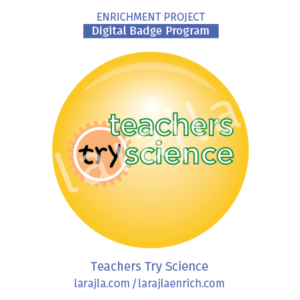 Seeing STEM from an educator’s view is what Teachers Try Science is all about.
Seeing STEM from an educator’s view is what Teachers Try Science is all about.
Previously, this badge program was “Try Science”, but the title of the blog and domain have changed.
Steps
1. Teachers Try Science.
See science from the educator’s view. This site is for teachers who work with kids in grades 5-12. Start looking around the site to see what’s available.
2. Kids Try Science.
teacherstryscience.org/kids-experiments
This is the kids’ version of the site. From Earth Sciences to Mathematics, it covers STEM well. Explore the site.
3. Compare.
Compare the differences between the teacher and kid sites. Which do you find more appealing? Can you find elements to incorporate into your own science activities from these sites beyond the lessons shared?
4. Lessons for teachers.
The site hosts over 500 free lessons. This is up from a little over 200 in 2016. You can choose by language, topic, time to complete and more. Check out one or more of the lesson plans. You’ll see videos, goals, resources, etc. Find one or more that you might like to try with your kids.
NOTE: If you plan on using many of these lessons, be sure to keep notes on the ones you want and how you want to use them. Often as you read through a lesson plan, ideas will pop into your head. Be sure to document this so you can use it later.
5. Lessons for kids.
The kids’ version of the lesson plan looks more like science experiments on other sites. Look through some of their lesson plans to see the difference. Find one or two lessons to try.
6. Strategies.
Need help with teaching strategies? The site has 36 different strategies to help improve your presentation to your kids. From demonstrations to representing data, there’s quite a bit that will help you connect with your kids. Look through the site and read a few articles to learn more.
7. Tutorials.
Need to go more in-depth? Then the tutorials are for you. You can learn about backyard ecosystems, solar cars, engineering and more. Check out one or more of the 27 current tutorials available.
8. STEM Voices.
Explore videos to see what people in STEM think about specific topics. Check out one from IBM’s THINK event or Technologista’s technological women. Interviews can help you understand how others think about technology in our world. Did you learn something new? Are you encouraged to share this information with others?
9. Community.
The site hosts 78 communities worldwide. Watch how others are applying STEM education. Members can participate in a community or create one. Check out what you can do with others in this space.
10. Add.
As a member of the site, you can create and share lesson plans, strategies or tutorials. This allows you to give back to the site. Might you be able to add something to the fast-growing community of STEM professionals?
Supplements
SUPP_TTScience_2in_12up_larajla
- Avery 2.5” round label printable, 12 up
SUPP_TTScience_Checklist_larajla
- Badge checklist
Sites to Explore
See links in steps above.
Get the infographic here > larajla blog post
Get the PDFs of the badge program / supplements here > Full badge PDFs