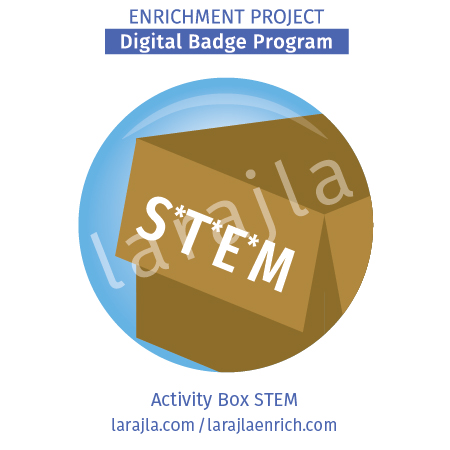
Placing one or more science activities in a box with a common theme is a great way to not only introduce different scientific concepts, but share them with others. Of course, you can buy premade kits or use a subscription service, but why not make your own with available online information?
Steps
1. Science Center.
In the Enrichment Project Science Center badge set, there are a lot of ideas for making exhibits and experiments. You can use these in your box activities. Alternatively, you can create a Science Center from your science boxes and use those to share with others. Explore the following badges for starting ideas:
- Science Center X: Animals
- Science Center X: Build
- Science Center X: Color
- Science Center X: Detective
- Science Center X: Earth
- Science Center X: Experiment
- Science Center X: Games
- Science Center X: Human
- Science Center X: Light
- Science Center X: Movement
- Science Center X: Nature
- Science Center X: Senses
- Science Center X: Tech
- Science Center X: Water
2. Expertise.
You may have favorite experiments you’ve done yourself, done them with your kids or tried one (or more) at a science museum. Brainstorm your own ideas for your activity box. Be sure to keep notes of this and everything you do during this process. Even if you don’t use something for one activity box, you might have inspiration for the next.
3. Find.
Finding your experiment or activity might involve searching online, watching videos, looking through science fair books, visiting the library, etc. Select more than one version of the same experiment so you have variables in case your first design doesn’t work the way you want and you need to tweak it. Do an initial run through of the experiment. Keep notes on what works, what doesn’t and what adjustments you want to make.
NOTE: You can note adjustments from your end user as part of your activity box information.
4. Theme.
What are you planning on presenting with your box? Do you want an introduction to astronomy? Perhaps card games to learn to identify animals? By making everything in your box work under a single theme, activity or type of science, your box will give your users multiple experiences on one topic. It will also allow them to mix and match experiments to create their own unique presentation. Decide what one idea you want to carry through everything in your box.
5. Audience.
Keep your audience in mind. You may want to limit usage of the box to certain ages or abilities. Simpler activity boxes can be created for younger audiences while more difficult ones can be created for older audiences. You can even create a series so the boxes build upon each other so their STEM knowledge grows within the series. You may want to create additional items like puzzles and worksheets for a younger audience to introduce them to the terms for the type of STEM you’re presenting with your box. What other items might you include to help the audience?
6. Printables.
Provide printables, instructions, forms, etc. for your activity or experiment. Be sure each piece is as simple as possible to follow. You may find that pictures work better than words for instructions. If you’re unsure, ask someone to read each piece and give you feedback.
NOTE: You may want your user to provide some items. This might be paper, standard kitchen chemicals, safety goggles, aprons, water, etc. Be sure this is spelled out in your instructions.
7. One or more.
Are you going to put one or more experiments /activities in your box? You may want to create a box that gives a better insight into the scientific inquiry you are pursuing. Adding a word game, second experiment or additional activity may make your activity box more memorable.
Alternatively, you might want to limit yourself because of the size of the items needed for the experiment. For example, printables are easy to include and don’t take up a lot of room because they’re flat. Beakers would take more room. Some items might not even fit in the box. In addition, you may need special containers within your box to keep wet or powered materials away from contaminants. From previous steps, put the items into your box. Do you have room for more? Would you rather have one experiment / activity per box?
8. Create.
You can create an experience with your activity box. Collect all the materials you need for your activity or experiment. Create those you can’t find elsewhere, including the instructions to do the activity. Test your activity to make sure everything is included and works the way you intended. When you’re happy with the result, you have your first activity. Do you want to put more than one activity in your box? Look through the steps in this badge program for other ideas.
NOTE: As you’re working through this step, keep detailed notes. You may find variations to your activities that you want to include in the information you provide.
9. Safety.
Be sure safety is part of every project. An accident with chemicals can cause serious injury in some cases. Be sure you make any warnings a bright color or provide a consistent graphic that shows when steps might be dangerous. Be obvious and consistent.
10. Tracking.
Be sure to review everything in the box with a user before they take it. Have a checklist available for you and the user to sign. Use this again when the box is checked back in. That way, both you and your user are aware of the box contents.
11. Improve.
You can make your box better by adjusting per your testing phase. Including your feedback form will allow others to help you with more ideas to improve your box. Keep track of these items and periodically review your box and improve it.
Badge and Supplement Files
Member Level
- 0EP_B_BPG_AB STEM_2in_12up_MS1_larajla — generic badge printable
- 0EP_BLIST_AB STEM_MS1_larajla — badge items per membership level
- 0EP_BSET0_AB STEM_MS1_larajla —badge set and related badges
- 0EP_SUPP0_AB STEM_Journal_MS1_larajla — badge journal
- 0EP_SUPP0_AB STEM_Planner_MS1_larajla — badge planner
- 0EP_SUPPL_AB STEM_MS1_larajla — supplements currently available per membership level
Supplement Fun
- SUPP_AB Fun_EPBS_Activity Box_MS2_larajla — Enrichment Project Badge Set: Activity Box
- SUPP_AB Fun_EPBS_Cryptids_MS2_larajla — Enrichment Project Badge Set: Cryptids
- SUPP_AB Fun_EPBS_Enrichment Project_MS2_larajl — Enrichment Project Badge Set: Enrichment Project
- SUPP_AB Fun_EPBS_Enrichment Project Supps_MS2_larajla — Enrichment Project Badge Set: Enrichment Project Supplements
- SUPP_AB Fun_EPBS_Fairies_MS2_larajla — Enrichment Project Badge Set: Fairies
- SUPP_AB Fun_EPBS_Halloween_MS2_larajla — Enrichment Project Badge Set: Halloween
- SUPP_AB Fun_EPBS_Harry Potter_MS2_larajla — Enrichment Project Badge Set: Harry Potter
- SUPP_AB Fun_EPBS_Night_MS2_larajla — Enrichment Project Badge Set: Night
- SUPP_Form Fun_AB Checkout_MS2_larajla — Form Fun: Activity Box Checkout
- SUPP_Form Fun_AB Feedback_MS2_larajla — Form Fun: Activity Box Feedback
- SUPP_Form Fun_AB Updates_MS2_larajla — Form Fun: Activity Box Updates
- SUPP_Instruct Fun_AB Create a Box_MS2_larajla — Instruct Fun: Create an Activity Box
- SUPP_Instruct Fun_AB Supplements as AB_MS2_larajla — Instruct Fun: Supplements for Activity Boxes
NOTE: Actual digital activity box contents and supporting information can be found on the Membership Site under “Activity Box Fun.” This information will be updated online, but not included in this badge program.
Sites to Explore
- bc-girlguides.org/web/Documents/BC/program/ScienceInABoxBooklet.pdf
- www.agirlandagluegun.com/2012/01/science-box.html
- littlebinsforlittlehands.com/how-to-put-together-inexpensive-stem-ideas
- www.weareteachers.com/stem-bins-ideas
- www.groovylabinabox.com/how-it-works
- thestemlaboratory.com/ultimate-guide-stem-boxes
- www.pinterest.com/tionnag/science-box-kit-ideas
- theeducatorsspinonit.com/2014/09/build-inventors-box-stem-activity-for.html
- kithub.cc/2016/01/free-and-easy-stem-resources-for-educators
- www.stem.org.uk/resources/elibrary/resource/33902/black-box-activities
- frugalfun4boys.com/awesome-stem-challenges
Get the infographic here > larajla blog post
